Declare an array of a fixed size.
$FixedArray = [int[]]::new($number)
# Example
$FixedArray = [int[]]:new(10)
# Prompt for the size of the fixed array.
$FixedArray = [int[]]::new((Read-Host "Enter the array size"))
Adding values to an array.
Declaring empty arrays and then using += add values will add a significant penalty in the time to complete the operation. It takes 383 seconds to assign 100,000 values to an array using +=
@() and += takes 383 seconds to complete!

$Array = @()
Measure-Command {foreach ($j in 1..100000) {$Array += Get-Random}} 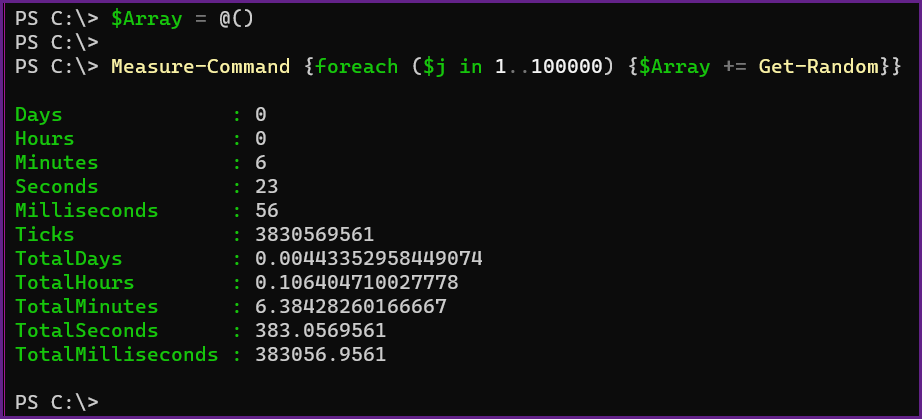
 Fixed Array Size takes less than one second
Fixed Array Size takes less than one second
$FixedArraySize = [int[]]::new(100000)
Measure-Command {foreach ($j in 0..99999) {$FixedArraySize[$j] = Get-Random}}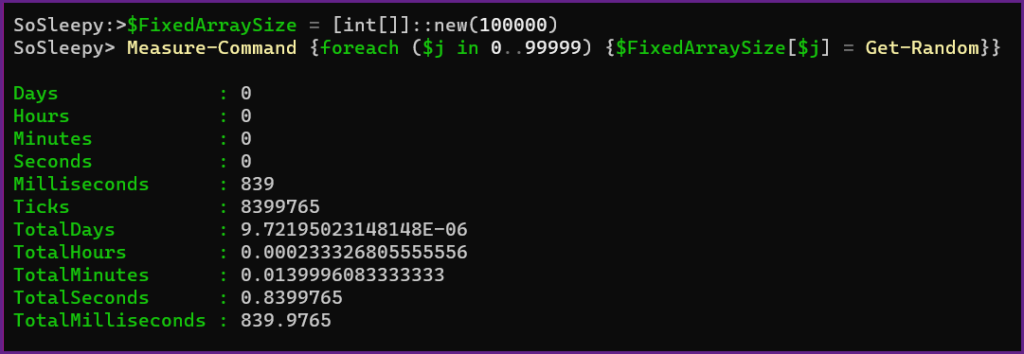
Generic .Net List
The .Net List can be used when the size of an array is not known and needs fast addition and removal operation.
$List = [System.Collections.Generic.List[int]]::new()
Measure-Command {foreach ($j in 1..100000) {$List.Add((Get-Random))}}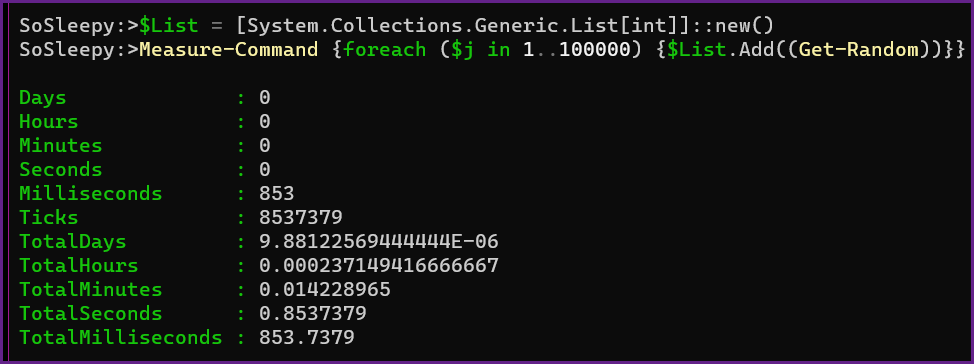
SortedSets will keep the elements sorted during at all times.
$SortedSet = [System.Collections.Generic.SortedSet[int]]::new()
Measure-Command {foreach ($j in 1..100000) {$SortedSet.Add((Get-Random))}}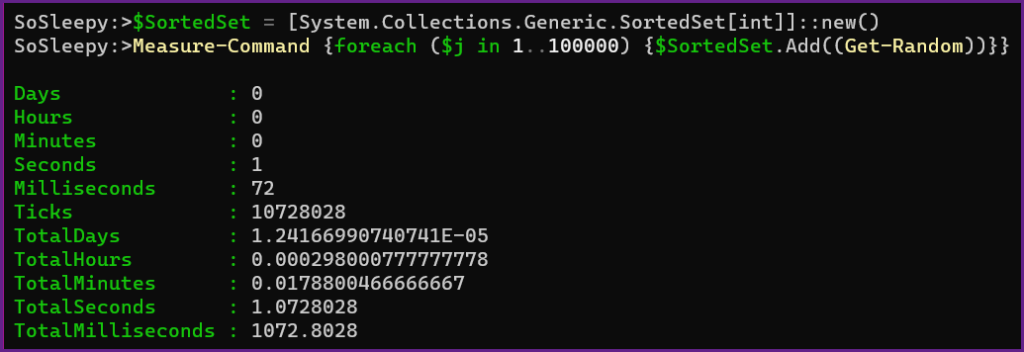
There is a significant time penalty when using a SortedSet compared to a .Net List or fixed array. So SortedSets should only be used when the data needs to be kept sorted at all times.